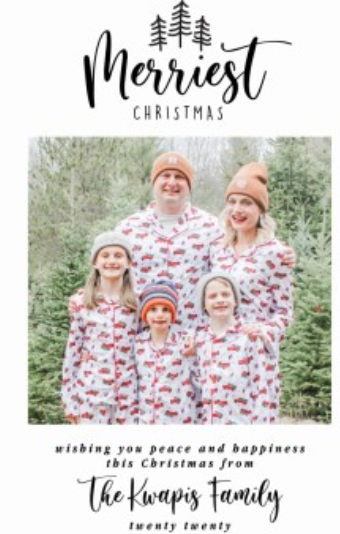Hi there! Happy Monday!
If you’re finding yourself reading this on December 7th and clutching your pearls because oh [insert explicit word here] you are behind and all the mini sessions you saw on Facebook are booked and you can’t hit up JCP because #COVID, I’ve got you.
Stephan and I have done DIY Christmas card photoshoots for years, and this started out because we financially couldn’t justify hiring a photog, and because I’m married to a graphic designer [ praise!], I’ve always been able to avoid spending $$ on card design.
Today I am going to show you the very simple, not fancy, way that we got a holiday photo that has folks texting me asking what tree farm and photographer did our photos.
How-To Take Your Own Christmas Card Photos
What You’ll Need
-Camera [don’t have a DSLR? No prob! Use an iPhone!]
-Tripod that fits your camera/iPhone
-Cute Christmas jammies or clothes
-Location, preferably outdoors
-Photo editing app [Lightroom, Afterlight, Colorstory, etc]
-Discount code for card website [Shutterfly, Walgreens, Paper Culture, etc] ;]
Instructions
Step 1-
Get yourself in your holiday best, or be like us a rock matching jammies, and head to an outdoor spot. We have done this in our yard, but the last two years we have combined this with our trip to the local tree farm and take our picture before we cut down the Kwapis Family Christmas Tree.
Step 2-
Set up your phone and tripod. *Pro-Tip: Look up and practice the auto-timer beforehand so you aren’t scrambling when people are cold, the dog is barking, or the baby is crying! Get everyone in position [it helps to have a plan for this, look up Pinterest inspo ahead of time], and don’t be afraid to take A TON of pictures before selecting one.
Step 3-
Don’t fret *too* much about lighting. You can use an app on your phone [free ones are totally fine, if you like my vibe you are essentially going to up the brightness, but not so much so that everyone is so blown out that you can’t make it out. You want a glow but not a halo, amiright?] LISTEN TO ME! I am married to a graphic designer with photoshop, illustrator, and ALL THE THINGS but I edit our darn photo on my phone! You can, too. I use a preset I got as a gift, but even just bumping the brightness and vibrance will give you a more professional and trendy look. Get the photo how you like it and email it to yourself.
Step 4-
Order photos! I am *thrifty* [cheap?] about this and order 4×6 prints on Walgreens with a coupon code. But I’m lucky and have a husband who can make me the card I want. If you don’t have that, no worries! Just upload the photo to the card company of your choice, pick a card, and order that way.
Step 5-
Send out snail mail joy!
Shop Our Gear and Swag
*Similar
*
Mickey Mouse Red Truck Flannel Jammies
Do you send out holiday cards this year?
Let me know in the comments below!
Watch My YouTube Channel
Boundary Setting For Entrepreneurs
Social Media Management and Coaching
The Mitten Printshop Wholesale Screen Printing